


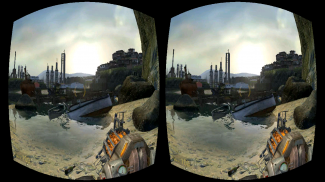
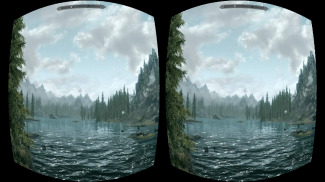



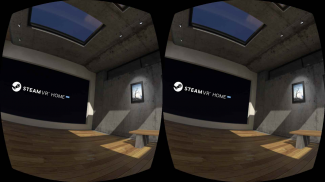
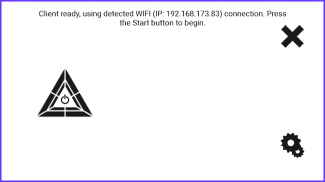
Trinus CBVR Lite

Beschreibung von Trinus CBVR Lite
Play your favourite PC games in virtual reality without the expensive hardware.
★ Featured in Gizmodo, IGN, Microsoft Insider
★ Winner: ZEISS VR One App Contest
★ Over 1,000,000 downloads
★ Free taster sessions (as many sessions as you want)
► HOW IT WORKS
Trinus Cardboard VR connects your Android phone to your PC, so you can play your favourite PC games in virtual reality (VR). It uses the sensors in your phone for head tracking to give you a great VR gaming experience with a wallet friendly price tag. So strap on your VR headset and enter the Trinus!
Trinus CBVR is free to try, with time restricted sessions. If you want to remove the time restriction, you can purchase full access via the Purchase tab in the Trinus PC server application.
► FEATURES
★ Works with all PC games including GTA, Elite Dangerous and Minecraft.
★ Supports SteamVR (and Oculus games via ReVive)
★ Compatible with all headsets including Google Cardboard, Homido, FreeFly, VR One, GearVR, Durovis Dive.
★ Wireless gameplay (or turbocharge performance with USB connection).
★ Unlock the full version with no time restrictions for even more awesomeness.
► WHAT YOU NEED
• Headmount of choice (e.g. Google Cardboard, Homido, Freefly, VR One, etc.)
• Your Android phone (mid to high end device with gyroscope)
• Your Windows PC
• Free Trinus Cardboard VR PC app
► GETTING STARTED
Step 1: On your Android phone download the TrinusVR Lite app.
Step 2: Grab the free Trinus Cardboard VR PC app: https://www.trinusvirtualreality.com/trinus-cardboard
Step 3: Follow the super simple Setup Guide.
Step 4: Strap on your headset and start playing!
► NEED SOME HELP?
• Pop along to the forum: http://oddsheepgames.com/?page_id=208
• Reddit at https://www.reddit.com/r/TrinusVR
• Shoot an email: support@trinusvr.com
► MADE IT THIS FAR?
Get a 15% off with this discount code, when purchasing via trinusvr.com: enterthetrinus
Reading through the details sometimes pays off ;)
Spielen Sie Ihre Lieblings-PC-Spiele in Virtual Reality ohne teure Hardware.
★ Gizmodo, IGN, Microsoft Insider
★ Gewinner: ZEISS VR One App Contest
★ Über 1.000.000 Downloads
★ Kostenlose Schnupper-Sitzungen (beliebig viele Sitzungen)
► WIE ES FUNKTIONIERT
Trinus Cardboard VR verbindet Ihr Android-Handy mit Ihrem PC, sodass Sie Ihre Lieblings-PC-Spiele in Virtual Reality (VR) spielen können. Es verwendet die Sensoren in Ihrem Telefon für die Verfolgung des Kopfes, um Ihnen ein großartiges VR-Spielerlebnis mit einem geldbeutelfreundlichen Preis zu bieten. Also schnallen Sie sich Ihr VR-Headset an und geben Sie den Trinus ein!
Trinus CBVR kann in zeitlich beschränkten Sitzungen kostenlos getestet werden. Wenn Sie die Zeiteinschränkung aufheben möchten, können Sie über die Registerkarte "Einkauf" in der Trinus PC-Serveranwendung vollen Zugriff erwerben.
► EIGENSCHAFTEN
★ Funktioniert mit allen PC-Spielen einschließlich GTA, Elite Dangerous und Minecraft.
★ Unterstützt SteamVR (und Oculus-Spiele über ReVive)
★ Kompatibel mit allen Headsets einschließlich Google Cardboard, Homido, FreeFly, VR One, GearVR und Durovis Dive.
★ Wireless-Gameplay (oder Turboaufladung mit USB-Verbindung).
★ Schalten Sie die Vollversion ohne zeitliche Einschränkungen für noch mehr Großzügigkeit frei.
► WAS SIE BRAUCHEN
• Headmount nach Wahl (z. B. Google Cardboard, Homido, Freefly, VR One usw.)
• Ihr Android-Telefon (mittleres bis hochwertiges Gerät mit Gyroskop)
• Ihr Windows-PC
• Kostenlose Trinus Cardboard VR PC-App
► ERSTE SCHRITTE
Schritt 1: Laden Sie auf Ihrem Android-Handy die TrinusVR Lite-App herunter.
Schritt 2: Holen Sie sich die kostenlose Trinus Cardboard VR PC-App: https://www.trinusvirtualreality.com/trinus-cardboard
Schritt 3: Befolgen Sie die sehr einfache Installationsanleitung.
Schritt 4: Schnallen Sie sich das Headset an und spielen Sie!
► BRAUCHEN SIE EINIGE HILFE?
• Besuchen Sie das Forum: http://oddsheepgames.com/?page_id=208
• Reddit unter https://www.reddit.com/r/TrinusVR
• Schießen Sie eine E-Mail: support@trinusvr.com
► Machte es so weit?
Mit diesem Rabattcode erhalten Sie 15% Rabatt auf den Kauf über trinusvr.com: enterthetrinus
Das Lesen der Details lohnt sich manchmal;)






























